To make your Tableau embeds interactive, you will need to use the HTML block to insert your embed code. Use the plus icon when hovering between paragraphs to search for the HTML block and select it. Insert your Tableau embed code into the block that comes up, and click preview to make sure your embed is working.
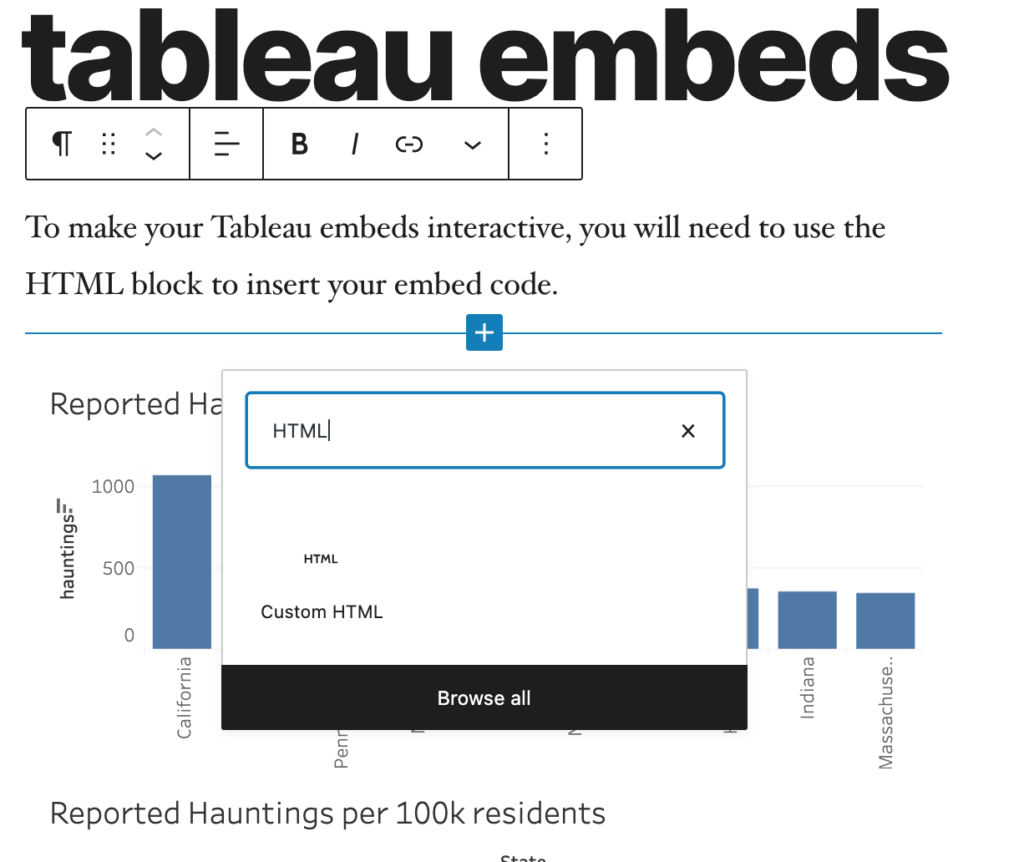
To make sure that your embed doesn’t also have horizontal scroll bars, when you make your dashboards you should manually specify a minimum width of 650px and a maximum width of 850px.
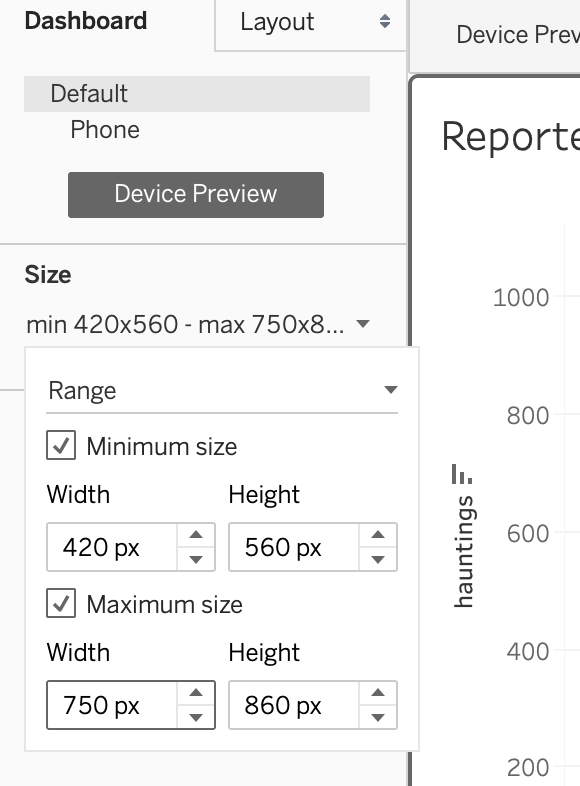
A wider dashboard is fine, but it will have ugly scroll bars and your full visualization will not display.
Stories also need to be given a minimum and maximum range when you create them, or they will be cut off.